GOCard Photo Submission Requirements
Note: Be sure to submit your photo at least 3 days before you arrive on campus.
Click here to submit your photo. Login to GU360, go to Form Submissions, Upload and Review, and choose GOCard Photo Upload.
What is allowed in your Photo? A solid background (white or off-white), color photo of a headshot only, directly facing the camera, with your whole face and head view.
Acceptable Images

This image is acceptable. The customer is sitting in a wheelchair, and part of the wheelchair’s head support is in the image.
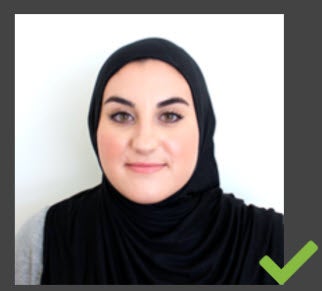
This image is acceptable. This customer’s full face is visible, and no shadows or clothing blocks the face.
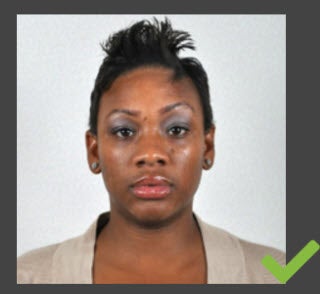
This image is acceptable. The customer is directly facing the camera with a neutral expression. Eyes are clearly visible.

This image is acceptable. The image is clear, reproduces skin tones accurately, and does not have shadows.
Unacceptable Images
What is not allowed in your photo? A non-solid background, sunglasses, no headwear unless for religious reasons, and no full body photos. Unacceptable Images will be rejected.

This image is unacceptable. The background is not plain, and it has texture and lines.
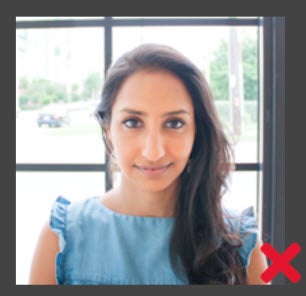
This image is unacceptable. The background is not plain, and the color is not white or off-white.
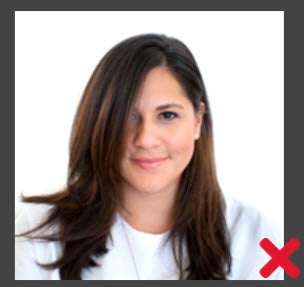
This image is unacceptable. The customer’s hair blocks a portion of the face.

This image is unacceptable. The customer’s head is rotated, and the shoulders are not square to the camera.

This image is unacceptable. The customer’s head is tilted to the side.

This image is unacceptable. Take off the sunglasses before taking the photo.
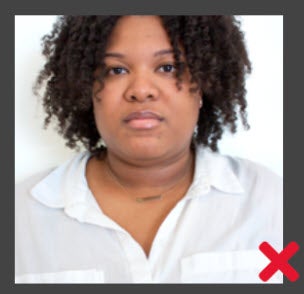
This image is unacceptable. The customer’s full head is not in the photo.

This image is unacceptable. This photo has too much of her body.
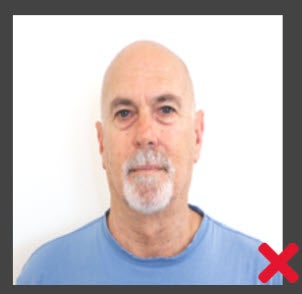
This image is unacceptable. The image has been digitally changed to appear thinner.