GOCard FAQs
Basics
- How do I obtain a new GOCard?
Click here for information on how to obtain a GOCard.
Note: Students can only have one GOCard. Therefore, if you already have a Mobile GOCard, you cannot also have a physical GOCard, and if you have a physical GOCard you can’t also have a Mobile GOCard. - What is the GOCard used for?
Click here to view the varied uses of GOCard. - What is the University ID (UID)?
The University ID is a random number assigned to all individuals affiliated with the University for identification purposes. The University ID number is used to identify you in a variety of on-campus systems, and replaces using the social security number as an inter-campus ID. This ID number will stay with you for the entire duration of your affiliation with Georgetown. - Where can I find my University ID (UID)?
Mobile GOCard ID (iPhone): Open your Mobile GOCard in the Apple Wallet app, then tap the “i” button located on the top right-hand corner of your screen to display your ID number.
Mobile GOCard (Android): Located on the wallet pass, please scroll down.
Physical GOCard: Located on the front of your card. You can also locate your UID number by logging in to MyAccess, and then clicking “Personal Information > View/Update Biographical Information”.
Mobile GOCard
Accessing Your Mobile GOCard Account
Securing Your Mobile GOCard Account
Basics
- What are the primary differences in Mobile GOCard for Apple/iOS and Android users?
(Do I need to turn my phone on, unlock it, or open an app to use Mobile GOCard?)
> Apple: No, neither is necessary.
> Android: The screen must be turned on, but does not have to be unlocked. - How do I use my phone at the reader?
> Apple: Place the top of your device near the face of the reader.
> Android: The location of the embedded NFC antenna varies by manufacturer. In general, place the middle of your device near the face of the reader. You do not need to unlock your phone, but the screen must be awake to use your GOCard. Tap the power button to wake the screen and hold the middle of the phone near the top of the reader.
- Can I make a GOCard deposit through the eAccounts app?
Yes, as long as you define a saved payment method ahead of time in the GOCard online card office. - Where can I find the 16 digit card number used for purchases?
To find the 16-digit number, perform the following:
1. Log in to the GOCard online card office.
2. Click on the Card Services menu.
3. Click on the drop-down list to see the card number.
- What is the University ID (UID)?
The University ID is a random number assigned to all individuals affiliated with the University for identification purposes. The University ID number is used to identify you in a variety of on-campus systems, and replaces using the social security number as an inter-campus ID. This ID number will stay with you for the entire duration of your affiliation with Georgetown. - Where can I find my University ID (UID)?
> iPhone: Open your Mobile GOCard in the Apple Wallet app, then tap the “i” button located on the top right-hand corner of your screen to display your ID number.
> Android: Located on the wallet pass, please scroll down. - Who is eligible for the Mobile ID?
Click here to find out if you’re eligible to get Mobile GOCard.
Accessing Your Mobile GOCard Account
- I switched to Mobile GOCard. Do I still need my physical GOCard?
If you switch from a physical GOCard to Mobile GOCard, you don’t need your physical GOCard. Your physical GOCard will be deactivated after you switch to Mobile GOCard. - Why can’t I double-tap the side button with my phone locked to see my balances in Apple Pay?
When using Express Mode (iPhone 7 and later), your GOCard will not be displayed with your other cards for security reasons. - Can I use Mobile GOCard if my phone’s battery is dead?
If you have any of the iPhone X models, yes. Express Mode with power reserve is available for up to five hours. Android phones and other iPhone models (iPhone 8 and earlier) do not offer this feature. - How do I access my GOCard in Apple Wallet on an iPhone 6 or 6 Plus?
Double-click the Home button, then tap your default payment card and select your student ID. Rest your finger on Touch ID to authenticate and hold the top of the device near the top of the reader.
Setting Up Your Device
- How do I check my iPhone version?
To check the current version of iOS your iPhone is running, perform the following:
1. Tap Settings.
2. Tap General.
3. Tap About. On the ‘About’ screen, look for Software Version to view your iPhone’s current iOS version. - How do I find out my Apple Watch info and/or software version?
> Click here for instructions on how to find your Apple Watch model.
> Click here for instructions on how to find and update your Apple Watch OS.
Note: Series 0 Watch is not compatible with Mobile ID. - How do I enable Wrist Detection on the Apple Watch?
On your paired iPhone, open the MyWatch app, tap Passcode and make sure Wrist Detection is enabled. - I have questions about my Apple ID and iCloud.
> Click here for Apple ID support information.
> Click here for iCloud support information. - I already have the eAccounts app installed. Do I still need to update the app?
Yes, you will need to update the eAccounts app (have the latest version of the app) to use Mobile ID. - How do I update the eAccounts mobile app?
On your device, visit the App Store (iPhone) or Google Play (Android), and then search for eAccounts. You’ll be prompted to install any required updates. - How many Apple devices can I add?
You can have one iPhone and one Apple Watch on your Mobile ID account. - How can I get Apple Wallet?
Click here for instructions on how to set up Apple Wallet on your device. - How can I get Google Wallet?
Click here for instructions on how to set up Google Wallet on your device. (Note: Google Wallet can only be used with Android mobile devices.) - How can I get Samsung Wallet?
Click here for instructions on how to set up Samsung Wallet on your device. (Note: Samsung Wallet can only be used with Samsung mobile devices.)
Securing Your Mobile GOCard Account
- What should I do if I lose my device?
You can freeze your credential via any of the options below:
> In the eAccounts app, go to the menu on the top right and into Card Management to activate or deactivate a card or your mobile credential.
> Visit the GOCard online card office to deactivate the chosen credential.
> Apple devices can also be reported lost via iCloud.com. - How do I reactivate my credential if I find my lost device?
To reactivate a credential for a found device:
> Visit the GOCard card office to reactivate the chosen credential.
> Credentials can also be reactivated via iCloud.com. If you purchase a replacement device, remove your Mobile GOCard from the old device via iCloud, and then re-provision your credential in the eAccounts app. - What can I do if I suspect fraudulent use of my credential?
If you suspect fraudulent usage, perform the following:
(1.) Deactivate your Mobile ID immediately by following the information in the FAQ item What should I do if I lose my device? at the top of this section.
(2.) Identify the fraudulent activity:
> If the activity involved purchases using Debit$, Flex$ or meal swipes, contact the GOCard Business team at GOCardB2B@georgetown.edu to report the suspected fraud.
> If the activity involved door access, e-mail GOCard@georgetown.edu.
(3.) Contact the GOCard Service Desk as soon as possible to obtain a replacement credential.
Managing Your GOCard
Managing Your Mobile GOCard Account
General
- What should I do if my GOCard is lost or stolen?
Click here for information on what to do if your GOCard is lost or stolen. - What do I do if my GOCard is about to expire?
If you have a current GOCard that is about to expire, or has expired, you may exchange it for a free replacement. You must turn in your current card for the free replacement.
Each GOCard is printed with a 5 year expiration date that is used for visual inspection purposes (e.g., riding the GUTS bus, special events, emergencies). Doors, vending, printing, parking, etc. will all continue to work past this printed expiration date, as long as you are an active member of the GU community. - Does the GOCard Office keep the digitized photos on file?
Yes, the GOCard Office does keep the digitized photos stored in the GOCard database. This allows for instant card replacement. The photo also gives us an additional means of identifying persons requesting replacement cards. - Can I request that my photo be purged?
Georgetown reserves the right to retain photos on file for all active affiliates (members) of the University. When your affiliation with the university ends, you can request to purge the photo. At this time, there are no plans to use the photos on file for any public non-administrative use. If the University decided to make photos available for public access, you will be given the opportunity to decline participation in that use. - How can I protect my GOCard from getting damaged?
Place your GOCard in a protective sleeve so it will not rub against another card and damage the surface of the magnetic stripe. Do not carry your GOCard in your pocket—keys or change may damage the magnetic stripe or the card may bend or break, making it unusable. Never leave your GOCard (or any other personal belongings, such as a wallet and backpack) unattended. - Who is required to wear the GUMC GOCard as an ID badge?
All Medical Center students, faculty, staff and affiliates are required to wear their GUMC GOCards as ID badges at all times in all of the Medical Center buildings.
- Will I be charged for a replacement GOCard?
Yes. Lost or stolen cards will be replaced for $25. Students, faculty, and staff can pay the replacement fee via credit card. - Can I get a replacement card if I temporarily misplaced my GOCard?
If you temporarily misplaced your GOCard, you can get a Temporary GOCard.
Managing Your Mobile GOCard Account
- Do I need to reactivate my devices each semester?
No, you don’t need to reactivate your devices each semester. As long as your Georgetown University enrollment meets our eligibility requirements, devices you have enrolled will remain current.
Note: For security purposes, we may deactivate any devices that have not been used for an extended period; however, you can always re-enroll (reactivate) those devices. - What if I am away from campus for the semester and I don’t want my GOCard on my device? Can I delete and then add it again later?
Yes, you can remove your credential from Apple Wallet and then add it again when you return. To add credentials back onto your device, you must meet eligibility requirements and not have exceeded the device limit for your GOCard.
> To remove your iPhone credential, navigate to the Wallet app, tap (…) in the lower right corner of your card, and then select Remove Card.
> To remove your Apple Watch credential, navigate to the Watch app on your Phone, scroll to the bottom and select Wallet & Apple Pay. Tap on your GOCard, scroll to the bottom, and then select Remove Card.
- How do I delete my GOCard from my phone or Apple Watch through the eAccounts app?
1. Open the eAccounts app on your phone, tap ‘Continue to Sign In’ and login with your GOCard credentials and NetID login.
2. Click on your photo in the upper left corner, and when your Campus ID appears, click the icon in the upper right corner.
3. Tap “Add or Remove Campus ID from Wallet” and select the devices you want to remove.
4. Tap “Remove” in the pop-up box and then check your phone. A push notification will take you to the Wallet to finalize the card removal. - Why are my account balances not displayed?
If you have available funds that are not displaying, contact the Service Center for assistance by going to help.georgetown.edu. - My balance is different on my device than in eAccounts?
Confirm that your device is not in Airplane Mode or experiencing any other service interruption. Updates cannot be made when there is no connecting service to sync data between eAccounts and your device. The eAccounts app will display the most current information. - How do I update information on my GOCard?
To update information on your GOCard:
> Students should contact the Registrar’s Office.
> Faculty and staff should contact their HR representative to request updates.
Once changes are completed, the updates will sync to the GOCard on your phone within 48 hours. - Why do I have a negative balance on my GOCard/Dining Dollar account?
Occasionally, one of our retail devices will go offline. Purchases made during this time will not be removed from your account until the device reconnects to our system. You will see a negative balance if you did not have enough funds remaining in your account to cover the transaction. - I used my credit card at a participating retail location when I meant to use my GOCard. What can I do to correct my payment source?
Return to the location of the sale, request the store issue a credit card refund, then process the transaction against your GOCard. - I am graduating or leaving the University. What happens to my Mobile Credential?
Your Mobile GOCard ID will become inactive when you no longer meet eligibility requirements. If you transfer to another participating program or department at Georgetown University, your credential will stay active and update accordingly.
Accounts
PNC Bank Card
- Can I use the money in my PNC account as Debit Dollars?
No, you can only use the money in your PNC account as debit transactions (PIN-based). However, you can go to the online card office and deposit money to your Debit Dollars using a Visa or MasterCard. - How can I link my GOCard to my PNC Bank Account?
You can link it by either of the following methods:
> Online, by signing onto your PNC Online Banking account.
1. Go to the “Customer Service” tab and then select “link Campus ID card” under the Account Services section.
2. Record your card number, located on the back of your GOCard.
3. Select Georgetown and then follow the instructions.
> By phone, by calling 1-877-PNC-1000.
> In person, at a PNC branch.
- What happens to my linked PNC account if I lose my GOCard?
Click here for information on what you need to do regarding your linked PNC account on your lost GOCard. - Where are the nearest campus PNC ATMs?
There are a number of campus PNC ATMs: (Note: You can also search for a PNC ATM by using the PNC Bank ATM Finder site.)
Main Campus
> Leavey Center (2 at the PNC branch)
> Leo O’Donovan Dining Hall
> Healy Family Student Center
> Village C
> Georgetown Hospital
> GOCard Office – Darnall Hall
Law Campus
> McDonough Hall
School of Continuing Studies (SCS)
> First Floor - Where is the nearest PNC Bank?
Main Campus PNC branch
Leavey Center, next to Hoya Court
(202) 338-6201 or 6202
Off Campus PNC Branch
1201 Wisconsin Ave and M Street, NW
(Note: You can also search for other PNC Bank branches by using the PNC Bank Branch Finder site.) - Why do I need a PIN when I link my GOCard?
Your PIN enables your ID to function at ATMs.
Dining Plan Account
- What are Flex Dollars?
Flex Dollars come with the purchase of certain weekly and block meal plans. Flex Dollars provide dining alternatives for meal plan participants. Click here for more information about the Flex Dollar Account.
IMPORTANT: Flex Dollars are non-refundable after the meal plan change period. - How do I change or cancel my Dining plan?
To access your plan, visit the Hoya Housing Web site. For questions about your meal plan, email mealplans@georgetown.edu.
Debit Dollar Account
- What is a GOCard Debit Account?
A GOCard Debit Account is a debit account tied to your GOCard, and works like any bank debit card. With your GOCard, you can use your Debit Dollar Account to purchase goods and services at many locations on and off campus.
A GOCard Debit Account is automatically set up for you when you get your GOCard.
You can add money to your Debit Dollar Account at any time by going to the online GOCard site.
If you lose your GOCard, you don’t necessarily lose the funds on the Debit Account. If your card is lost or stolen, it is important that you quickly deactivate your account to prevent someone else from using your card. - How can I make deposits to my GOCard Account?
Click here for information on how you can add money to your GOCard Account. - How can I close my GOCard Debit Account?
Upon leaving or graduating from the University, you can close your account by completing the Request to Close GOCard Debit Account form. (Note: Balances under $25 will not be refunded.) - Can I make a cash withdrawal from my GOCard Debit Account?
You cannot make a cash withdrawal from your GOCard Debit Account. The funds you deposit into your GOCard Debit Account are available from semester to semester, and are meant for you to use while you attend GU.
Upon leaving or graduating from the University, you can close your account by completing the Request to Close GOCard Debit Account form. (Note: Balances under $25 will not be refunded.)
- How can I put money on my student’s card?
You can put money on your student’s GOCard Debit Account by going to the online card office. On the site, click Make a guest deposit, and then enter your student’s University ID (UID) number. (The UID is a nine-digit number that appears on the student’s GOCard and starts with an “8”.) You will also need a Visa or MasterCard to make the deposit. - How can I check my student’s account or account balance?
The only way to check your student’s account or account balance is if they share that information with you. We are not legally permitted to provide this information, and your student is not legally obligated to share that information with you. However, if your student has provided the necessary information, go to the online card office. - Will my Debit Dollars expire at the end of the semester?
No, your Debit Dollars will roll over to the new semester. The account will only expire if there hasn’t been any transaction activity for 12 consecutive months. - What do I do if I haven’t used my GOCard Debit Account for an extended period of time?
If you do not use your Debit Dollar Account for a continuous period of twelve (12) months (that is, no purchases have been made and/or no money has been added to your account, during that time period, and you have not otherwise communicated in writing to our office concerning the Debit Dollar account, then Georgetown will assess your account a dormant account fee of $5 per month thereafter, as long as your account remains open and inactive.
IF NO ACTIVITY HAS OCCURRED ON YOUR CARD AND YOU HAVE NOT OTHERWISE COMMUNICATED IN WRITING WITH US CONCERNING THE DEBIT DOLLARS ON YOUR GOCARD FOR A CONTINUOUS PERIOD OF MORE THAN THIRTY-SIX (36) MONTHS, UNDER D.C. LAW YOUR DEBIT DOLLARS WILL BE DEEMED ABANDONED PROPERTY THAT GEORGETOWN MUST DELIVER TO THE D.C. GOVERNMENT. WHEN THE VALUE OF YOUR ACCOUNT EQUALS OR EXCEEDS $50 AND GEORGETOWN HAS AN ADDRESS FOR YOU THAT IS NOT DOCUMENTED TO BE INACCURATE, GEORGETOWN WILL SEND NOTICE TO THAT ADDRESS BEFORE DELIVERING THE FUNDS TO THE D.C. GOVERNMENT. IF GEORGETOWN HAS DELIVERED YOUR DEBIT DOLLARS TO THE D.C. GOVERNMENT, YOU MUST SEEK THE FUNDS FROM THE D.C. GOVERNMENT DIRECTLY. - Does a regular credit card make more sense than a GOCard Debit Account?
For students, the GOCard Debit Account has two major advantages over credit cards. First, GOCard Debit Dollars are designed for the realities of campus life. Your Debit Dollars can be used for small purchases; a coke or cup of coffee, a toothbrush or a bar of soap. They also work perfectly for larger purchases; a semester’s worth of textbooks and supplies. Your GOCard Debit Account eliminates your need to carry cash for a day-to-day purchases. In fact, many devices around campus will not accept cash.
Second, GOCard Debit Dollars work on a debit not a credit system. This makes financial responsibility easier. There is a real spending limit on the amount of funds deposited. Cardholders are given their balance each time they make a purchase, so they are aware of the remaining balance. With a GOCard Debit Account, parents and students can be comfortable that their needs such as textbooks, food and daily necessities are provided for.
- What do I do if I think my balance is incorrect?
Log in to the online card office to check your recent account activity. The activity displayed is similar to a bank statement, and details each transaction for the previous six months. If you have further questions or need additional assistance, please call the Business Office at (202) 687-6914 or email GOCardb2b@georgetown.edu. - What happens to my funds if I close my account?
An account inactivity fee is charged after 12 months of non-usage. It is estimated to cost the University $50-$100 for each check it generates. This amounts to waste and inefficiency when considering the many abandoned Debit Dollar accounts with remaining balances of less than $1. Instead of raising other fees, we are opting to reduce the workload distributed throughout the University for the account close process.
After 36 months of non-usage, the account will be closed and paid to the DC Government. - Will I be affected if I continue to use my Debit Dollar Account?
No, no fees will be incurred as long as a transaction is performed at least once every 12 months.
Merchant Issues
- How will my business be reimbursed for GOCard sales?
The GOCard Office processes reimbursements/payments to its merchants on a weekly basis. The commission rate will be deducted from the gross weekly sales. Payments can be made by check or ACH deposits. - What happens if a cardholder does not have sufficient funds to pay for the merchandise?
The GOCard is a declining balance debit card. If the cardholder does not have sufficient funds to cover a purchase, the transaction will be declined at the point of sale. - What is the ISO number?
The ISO number is a unique, computer-generated, 16-digit number that allows some campus systems to interact with the GOCard system. The ISO number is also used to process purchases. The ISO number will appear on the face or back of the GOCard. If your GOCard is lost or stolen, you’ll get a new ISO number when you get a replacement GOCard.