Handling a Lost or Stolen GOCard with a Linked PNC Account
If you lose your GOCard, do the following immediately:
1. Remove any links to your PNC Bank accounts in one of these ways:
- Online by signing into PNC Online Banking. Click “Link Campus ID Card” under the Customer Service tab and follow the instructions to remove the links to any PNC account linked to your GOCard.
- Your request will be processed immediately; however, the change will not be reflected on Online Banking until the next business day.
- If you do not have immediate access to the internet, call 1-877-PNC-1000 as soon as you realize that your GOCard is lost and ask the PNC Bank representative to remove all existing links to your PNC Bank accounts.
2. When you receive your new GOCard, you will need to “Link it Up” by following:
- Online, by signing onto to your PNC Online Banking account
Go to the “Customer Service” tab and select “link Campus ID card” under the Account Services section
You will need to your card number, located on the back of your GOCard
Select Georgetown University and follow the easy instructions
Or By phone at 1-877-PNC-1000
Or In person at a PNC Branch
(You are not required to obtain a new PIN. However, you may choose to do so by either going online, or visiting the nearest branch.)