Adding Money to Your GOCard Account
Adding Money Using the eAccounts app (PREFERRED)
Adding Money Using the Online Card Office
Adding Money from a Deposit Station
Adding Money Using the eAccounts App
You can add money to your GOCard Debit Account right from your mobile device using the eAccounts app.
(IMPORTANT: Please follow steps 1 through 3 if this is your first time using the app to add money.)
To add money using the eAccounts app:
- Log in to the online card office.
- Make an initial deposit using the online portal and save your credit card payment.
- Download the eAccounts app from the App Store (iPhone) or Google Play (Android).
- Add money from the app using your saved card.
Adding Money Using the Online Card Office
Deposits you make from the online card office will be available immediately.
- Go to the online card office.
- On the portal, click Sign In, and then log in with your NetID and password. (Note: Make sure to have your mobile device with you to approve the Duo two-factor authentication notification.)
- On the ‘Account Summary’ page that is displayed, click the Add Money link located in the Debit Dollar box at the upper left-hand side of the page.
- On the ‘Make Account Deposit’ page, complete the information, including the amount you want to add, and then click Next.
- On the next page, complete the information and then click Submit. Your money will be added immediately into your account.
Adding Money as a Guest
Guests can add money to a GOCard account by going to the online card office, clicking on Make a guest deposit, and then entering the beneficiary’s GOCard number.
Parents can use the Online Card Office Parent Portal to add money to their child’s GOCard account.
Adding Money from a Deposit Station
You can use any one of the on-campus Deposit Stations to add money to your GOCard account. (Note: The GOCard Deposit Stations accept cash deposits.)
Main Campus
- Lauinger Library, main lobby, by copy machine
- Leavey Center, Center Hall from Hoya Court & PNC Bank
Law Center
- McDonough Hall, 1st floor (cafeteria entrance)
- Edward Bennett Williams Law Library, 2nd floor (Room 247 vending)
School of Continuing Studies (SCS)
- 640 Massachusetts Avenue NW, Level 1